You can prune stubs that were archived using another Archiving subclient. For example, stubs archived using Subclient 1 and Subclient 2 are moved to Subclient 3. By default, when you run the stub pruning operation on Subclient 3, the migrated stubs are not pruned. To prune the migrated stubs, create the AdditionalStubPruning_<CommCellId>:<CurrentSCId> additional setting on the client computer.
Procedure
-
To the client computer, add the AdditionalStubPruning_<CommCellId>:<CurrentSCId> additional setting as shown in the following table.
For instructions about adding an additional setting from the CommCell Console, see Adding an Additional Setting from the CommCell Console.
|
Property |
Value |
|---|---|
|
Name |
|
|
Category |
WinFSDataMigrator |
|
Type |
String |
|
Value |
Subclient ID separated by a comma. |
Example of Pruning Migrated Stubs
Stubs archived by SubclientID 1579 and SubclientID 18 are moved to SubclientID 1758. Create the AdditionalStubPruning_<CommCellId>:<CurrentSCId> additional setting and set the value as follows:
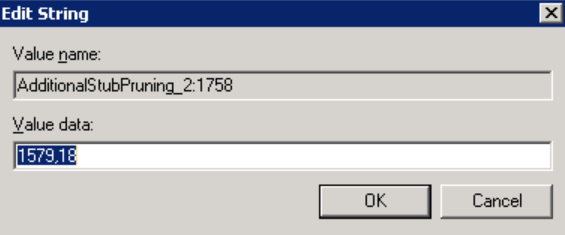
where:
-
AdditionalStubPruning_2:1758 = name of the additional setting
-
2 = CommCell ID of the CommCell Console
-
1758 = subclient ID of the subclient that contains data of subclient 1579 and subclient 18 that must be pruned
-
1579 and 18 = the IDs of subclients whose data is moved to subclient 1758