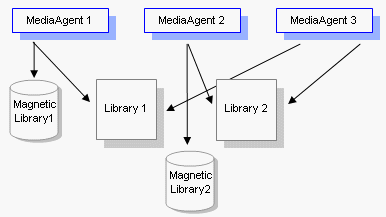Increased Media Usage After Establishing Data Paths in the CommCell
Cause
Fail over to data path candidates may be marking the media from last used library as Appendable resulting in partial usage of media.
Resolution
Enable the option to reuse Appendable media, as described in Reuse Media Marked as Appendable.
Cause
-
If no alternate data paths are added in the primary copy, the number of streams may be more than the number of drives available in the library associated with the copy.
-
If alternate data paths are added in the primary copy, the number of streams may be more than the sum of drives available in all the libraries associated with all the data paths in the copy.
Resolution
Reduce the number of streams to the following:
-
If no alternate data paths are added, the number of streams must be equal to the number of drives in the library associated with the primary copy.
-
If alternate data paths are added in the primary copy, the number of streams must be equal to the number of drives in all the libraries associated with all the data paths.
Backups to a Storage Policy Copy with Multiple Data Paths Are in the Waiting State
Cause
The criteria for using an alternate data path might not be selected.
Resolution
Select the criteria for using an alternate data path as described in Defining the Criteria for Using Alternate Data Paths.
Cause
All the resources that are associated with all the data paths might not be available.
Resolution
Verify the following resources and if possible enable the resources associated with at least one data path.
-
MediaAgent Properties - verify the MediaAgents associated with the data paths are online.
-
Library Properties - verify the libraries associated with the data paths are online.
-
Drive Pool Properties - verify the drive pools associated with the libraries in the data path are online.
-
Drive Properties - verify the drives associated with each of the drive pools in the data path are online.
-
Also ensure that spare media is available in the scratch pools associated with the data paths added in the storage policy copy.
Jobs Using the Library Go into Waiting
The Reason for the Job Delay in the Job Details dialog box might display the message No Resource available.
Cause
The Device Streams assigned in the Storage Policy Properties associated with the library is greater than the number of drives available in the library.
Resolution
Make sure that the Device Streams assigned is equal to the number of drives in the library.
If you have added alternate data paths to the primary copy of the storage policy, the number of streams must be equal to the sum of drives available in all the libraries associated with all the data paths.
Backups on Unix MediaAgents Fail with an Index Not Available Error
Cause
The mount point to the index cache folder may not be mounted. Note that mount points are not automatically mounted when a Unix MediaAgent is restarted.
Resolution
-
From the Catalog tab of MediaAgent Properties, verify the location of the Index Cache Directory for the MediaAgent.
-
Mount the folder containing the index cache using the same path specified in Index Cache Directory.
-
Re-run the backup.
Multi-Streamed Database Backups Always Remain in the Waiting State
Cause
You may have defined more number of streams than the actual number of drives in the library associated with the default data path candidate.
Resolution
-
Kill the backup job.
-
Reduce the number of streams in the Storage Policy Properties dialog box.
-
If necessary, reduce the number of streams in the Subclient Properties (Storage Device) tab, associated with the backup.
-
Re-run the backup.
Cause
The resources on the default data path candidate may not be available and each of the alternate data paths do not have sufficient number of drives.
Resolution
-
Verify the following resources and enable the resources associated with the default data path.
-
MediaAgent Properties - verify the MediaAgents associated with the default data path is online.
-
Library Properties - verify the libraries associated with the default data path is online.
-
Drive Pool Properties - verify the drive pools associated with the libraries in the default data path is online..
-
Drive Properties - verify the drives associated with each of the drive pools in the default data path is online.
-
Also ensure that spare media is available in the scratch pools associated with the default data path.
-
-
Add an alternate data path with sufficient number of physical drives to support this backup.
Backups Do Not Automatically Use an Alternate Data Path Soon After the Time Indicated in the Criteria for Alternate Data Path
Cause
The time indicated in the Criteria for Alternate Data Path, is the minimum time that the system will wait before using an alternate data path. The actual switch over will occur only when the backup job is processed by the Job Manager and depends on the number of jobs in the Job Manager at that time.
Resolution
The backup job will automatically complete, when the Job Manager processes the job and the time indicated in the criteria for alternate data path is reached.
Although Common Data Paths Are Defined in Primary and Secondary Copies, Another Data Path is Being Used for Auxiliary Copy Operations
Cause
If alternate data paths are selected on secondary copies the system will always strive to perform LAN-free Auxiliary Copies.
Resolution
This setup may be advantageous as it uses no network resources for the Auxiliary Copy operation. If however, you wish to remove this setup, remove the alternate data paths from the Secondary Copy.
Example
Consider the diagram below. Using this configuration as an example, we can setup the following data paths:
Storage_policy_1= Primary Copy
MediaAgent 1, Library 1, Drive Pool 1, Default scratch Pool (Default path)
MediaAgent 2, Library 2, Drive Pool 2, Default scratch Pool (alternate path)
Storage_policy_1= Secondary Copy
MediaAgent 3, Library 1, Drive Pool 3, Default scratch Pool (Default path)
MediaAgent 3, Library 2, Drive Pool 4, Default scratch Pool (alternate path)
MediaAgent 1, Disk Library 1
MediaAgent 2, Disk Library 2
Assume that a full and incremental backup was performed. The data associated with the full backup resides in Library 1with media ID 0001. During the incremental backup the alternate data path was used and hence the incremental backup data resides in Library 2 with media ID 0002.
When an Auxiliary Copy operation is run on the secondary copy, MediaAgent 3 will be used to perform the operation. This is because MediaAgent 3 has access to both the libraries, and thus can read from media used by both MediaAgent 1 and MediaAgent 2.