Data Retention
Data retention rules and the data aging operations are important for managing storage in your CommCell. Data retention settings are configured on a storage policy copy to retain the protected data.
The retention settings for back up data are Days and Cycles. For archive data the retention is set in Days.
Retention Cycles
A retention cycle can be defined as a complete full (or synthetic full) backup followed by all subsequent incremental, differential, or transactional log backups that are dependent upon the full backup. The software creates first cycle (backup chain) after creation of second full backup. So, the software considers first full backup and its incremental backups as one cycle.
When retention cycles are defined, the number of cycles must be exceeded before the data is eligible for aging.
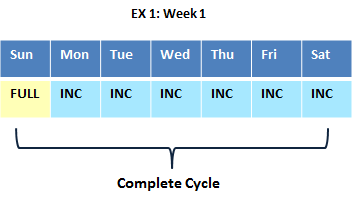
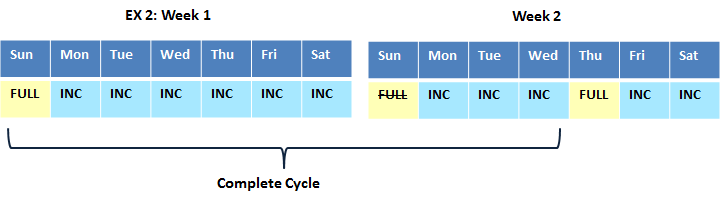
Retention Days
Retention days are the minimum number of days that all backup jobs must be kept. When retention days are defined, the number of days must be exceeded before the data is eligible for aging.
Retention Days and Cycles
When a combination of days and cycles are used, the data becomes eligible for aging when the retention days exceeds for all the jobs in the cycle and also the number of cycles exceeds the defined retention cycles.
The following example illustrates how days and cycles work together:
-
The primary copy of a storage policy is set to two cycles and 14 days.
-
All clients pointing to the storage policy have a schedule of one full backup every Sunday, followed by an incremental backup on subsequent days of the week.
The primary copy will always have a minimum of two weeks worth of data at any given point.
However, the actual aging will occur only when the cycle is completed in the third week.
Data Retention Rules
Data Retention rules can be defined as:
-
Basic Retention Rules
-
Extended Retention Rules
Note
Retention rules are based on the start time of a job.
Basic Retention Rules
By default, the data retention is set to 30 days and 1 cycle on a storage policy copy. You can change the retention rules to a desired retention period.
Note: When configuring retention on synchronous copies, specify retention period that is greater than or equal to that of the primary copy.
See Setting Up the Basic Retention Rules for instructions.
Extended Retention Rules
Extended retention rules allow you to keep specific full (or synthetic full) backups for an additional period of time.
Extended retention rules can be used in the following circumstances:
-
If you have a single drive tape library
-
If you want to create a hierarchical retention scheme (grandfather-father-son tape rotation)
Extended retention rules allow you to define three additional "extended" retention periods for full (or synthetic full) backups. For example:
-
You may want to retain your weekly full backups for 30 days.
-
You may want to retain your monthly full backup for 90 days.
-
You may want to retain your yearly full backup for 365 days.
A backup job will be selected for extended retention based on its start time. For example: If a backup job starts at 11:55 pm on August 31st and ends at 1 am on September 1st, then it will be selected as the last full backup for the month of August and will be picked up for extended retention.
In all other cases, we recommend you to use Auxiliary Copy for extended storage as it actually creates another physical copy of the data, thereby reducing the risk of data loss due to media failure.
See Configuring Extended Retention Rules for instructions.
Data Aging
Data Aging process performs the following two processes:
-
Aging - marks the jobs as aged that have exceeded retention.
-
Pruning - physically deletes eligible jobs from the disk or recycles a tape when all jobs on it have been marked as aged.
The Data Aging job is by default scheduled to run every day at 12:00 pm. The schedule of the data aging job can be modified or if required multiple data aging jobs can be scheduled.
When the data aging jobs is run, the data aging process compares the current retention settings of the storage policy copy to jobs on disk or tape. Any jobs that are eligible to be aged are marked as aged. The data that has aged can be pruned depending on the jobs that are on disk or tape.
-
For jobs that are on disk:
-
If Managed Disk Space option is disabled and no auxiliary copies are depended on the jobs, then those jobs will be pruned. The data is physically deleted from the disk.
-
If Managed Disk Space option is enabled, the jobs will remain until the disk library reaches the upper watermark threshold defined in the Library Properties dialog box.
-
-
For jobs that are on tape media, when all jobs on the tape have been marked as aged, and there are no auxiliary copies dependent on the jobs, the tape will be moved into a scratch pool, and data will be overwritten when the tape is picked for new data protection operation.
In this scenario, the data is not deleted and can still be recovered by browsing for aged data, until the tape label is overwritten.
Note
When you use IntelliSnap feature, make sure that SYSTEMDB and tenant databases maintain same days retention including extended retention if any on storage policy that saves command line log backups.