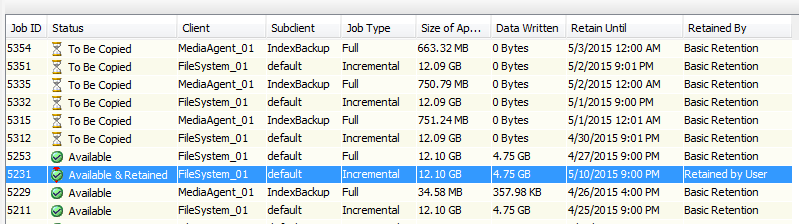You can extend the retention period for jobs that are associated only with a storage policy copy.
Important
-
The retention time specified here, applies only to the selected job of a storage policy copy and does not apply to any dependent jobs. Therefore, you might not be able to restore the data available in the dependent backup jobs. For example, if you select an incremental backup for manual retention, then any associated full backups will not be retained for the extended period.
-
It is not possible to retain a job that is disabled, pruned, and aged.
Note
-
The retention criteria on a specific job will honor the higher retention settings set at the job level or at the corresponding storage policy copy level. For example, if the retention on a specific job is set at May 10th 2015, and the storage policy copy level retention criteria period ends on May 20th 2015, then job will be retained till May 20th 2015.
-
If the data resides on a removable media, the media will not be recycled until all the jobs are aged.
Procedure
-
From the CommCell Browser, go to Policies > Storage Policies > storage policy copy.
-
Right-click the storage policy copy, and then go to View >Jobs.
The Job Filter dialog box for the storage policy copy appears.
-
Clear the Time Range check box, and then click OK.
The Jobs window for the storage policy copy appears.
-
Right-click the job that you want to retain, and then click Retain Job.
The Manual Retention End Time dialog box for job appears.
-
Specify any one of the following:
-
Infinite: Select this option to retain a job for an infinite amount of time.
-
Retain Until: Select this option to set the date for the job to be retained.
-
Add: Select this option to specify the number days that you want to retain the job from the date specified in the Retain Until option.
For example, if April 30th 2015 date appears in the Retain Until option, and you specified the value as 10 days for Add, the expiration date for the job must appear as May 10th 2015.
-
Exception: This option is not available when multiple jobs are selected to modify manual retention.
-
Do Not Retain Job: Select this option to end the retention time.
-
-
Click OK.
Result
After setting up the retention period on a specific job, the job will retain on the specified date and you can view the following from the Jobs for Storage Policy window.
However, note that if the retention criteria defined on the storage policy copy level is higher than the manual retention end time for a job, the job will follow the storage policy copy level retention and vice versa.
-
The expiration date appears in the Retain Until column.
-
In the Status column, the job status changes from Available to Available & Retained, and the job status is preceded with the
 retained job icon.
retained job icon.
Note
The job follows the higher retention defined on the storage policy copy level or by Retain Until option on the job level. After setting up the retention criteria on a specific job, the job will follow the highest retention criteria.