What does the 3 digit Job Priority Number represent?
Job Priority is represented by a 3-digit number. The first digit always represents Operation Priority. If Client precedence is selected, then the second digit represents Client Priority and the third digit represents Agent Priority. Alternatively, if Agent precedence is selected, then the second digit represents Agent Priority and the third digit represents Client Priority.
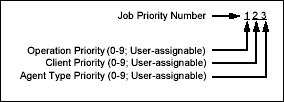
What are the different operation priorities?
The first digit of a job priority number represents the following operation priorities:
-
0 is the default operation priority for restore jobs
-
1 is the default operation priority for backup jobs
-
9 is the default operation priority for synthetic full backup jobs
When does a Higher Priority Job pre-empt a Lower Priority Job?
Priority preemption can occur at the end of each job phase or during the restart of a phase. For example, if the first job is writing from the media, a higher priority job can take over when the first job completes its writing phase. Higher priority jobs may acquire access to the media right after a lower priority job completes its job phase.
How are resources allocated when several jobs have the same priority?
When several jobs have the same priority, resources are allocated on a first-come, first-served basis. After a job is completed, the Job Manager automatically assigns newly freed resources to the next job.
How are the resources allocated when jobs have different priorities?
When several jobs have different priorities and if Job Preemption is allowed, then the Job Manager interrupts the running job and allocates the freed resources to a higher priority job.
What are the factors on which Job Priority is based?
The priority of a job is based on:
-
Job Priority Number of the operation type
-
Client computer performing the operation
-
The type of agent from which the operation has originated
-
Priority Precedence (priority of the client computer relative to priority of the agent)
Are there any Job Priorities that cannot be changed?
Priorities of all Administration jobs (except auxiliary copy jobs, data verification jobs, media refresh jobs and information management jobs ) cannot be changed. The following default priorities are assigned to various operations:
|
Operation |
Default Priority |
|---|---|
|
Data Aging, Export Media |
Not Applicable |
|
Inventory, Install Updates, Download Updates |
0 |
|
Erase Media |
466 |
|
Disaster Recovery Backup |
66 |
Which Job has the highest Priority?
A Search Inventory job has the highest priority.
How do we flag a high priority job with a priority level of less than 100?
In order to activate the high priority flag, the JobHighPriorityMarkEnable entry must be configured in the GXGlobalParam table with a value of 1. When this entry is present, all jobs with a priority of less than 100 will be given a flag in the Job Controller.
To change the default priority for which flags will be shown, the JobHighPriorityMark entry can be added and configured with the desired priority level. Note that the JobHighPriorityMarkEnable entry must still be present and configured.