You can configure the reports on Web Console and the alerts and workflows in CommCell Console to automatically update when a new version is released.
The Auto Updates option affects only alerts, reports, and workflows. If you turn on the Auto Updates option, when a new version is released, all of the alerts, reports, and workflows that you downloaded from the Commvault Store are automatically updated in each interface where you downloaded them, such as the CommCell Console and the Web Console. The Commvault service initiates automatic updates once every 24 hours, depending on when the Commvault service last ran. You don't have to log on to the Commvault Store to update the items you downloaded.
If you modify an alert, report, or workflow that you downloaded, it can't be automatically updated. You must log on to the Commvault Store, and update the report manually. During the update, all of your changes are overwritten.
To verify whether a workflow is updated, on the Workflows page, view the status in the Updates column.
Before You Begin
-
The CommServe computer must be able to access the websites listed on External URLs for Commvault Features.
-
If the v10 CommCell computer is not connected to the Internet, then you must use a client computer with Internet access as a gateway. For instructions, see Configuring the CommServe Computer to Use an Internet Gateway.
-
To view the Commvault Store links in CommCell Console, you must be a member of the Master user group and have an association with the CommCell entity.
Procedure
-
Go to Commvault Store from the Alert Rule dialog box, Reports application, or the Workflows page.
-
For Alerts:
-
From the CommCell Console ribbon, click the Home tab, and then click Alert.
-
Click Alert Rule.
-
Click Commvault Store.
The Log-in page appears in your default web browser.
-
-
For Reports:
-
Log on to Web Console, and then click Reports.
-
From the navigation pane, click Store.
The Log on to Store dialog box appears.
-
-
For Workflows:
-
In the CommCell Browser, click Workflows.
-
At the top of the Workflows page, click Commvault Store.
The Log-in page appears in your default web browser.
-
-
-
Type your user name and password for the Cloud Services site, and then click Login.
The Commvault Store page appears.
-
To turn on automatic updates for alerts, reports, and workflows, under Updates, set the Auto Updates option to On.
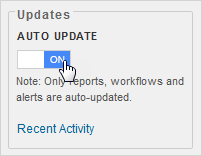
-
To turn off automatic updates for alerts, reports, and workflows, set the Auto Updates option to Off.