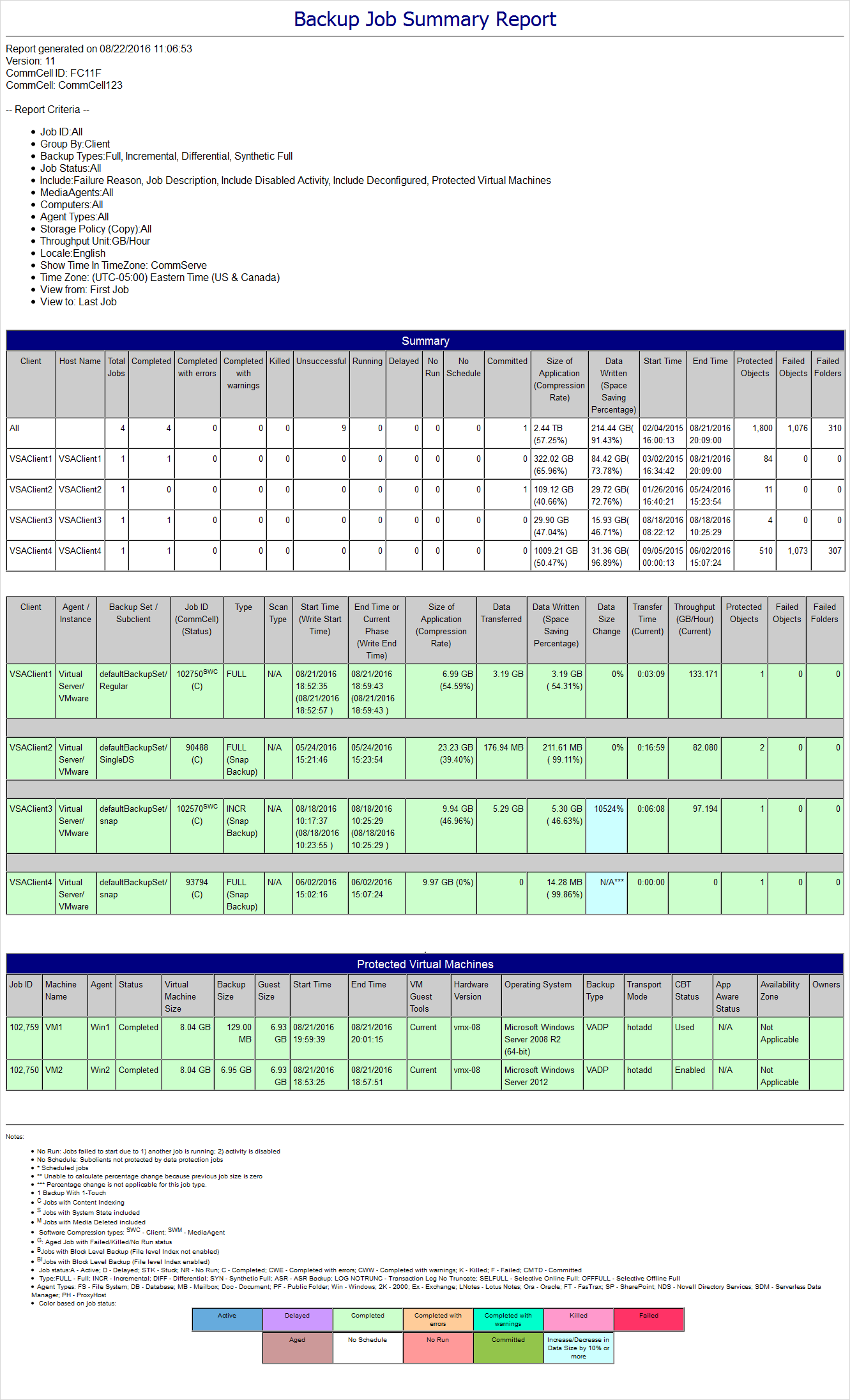The Backup Job Summary Report displays information related to all backup jobs for the selected clients and agents in the CommCell environment. The Backup Job Summary Report is often referred to as the Job Summary Report because it is selected by default when you click the Job Summary button on the Reports tab.
If the agent has been configured to archive backups with OnePass, then information for those jobs appears in the Archive/Compliance Archive Job Summary Report.
You can use this report to:
-
Monitor the overall health of backup jobs in the CommCell.
-
Help troubleshoot backup errors and keep track of specific object types in backup jobs.
-
View detailed information, such as the failed objects included or objects that were filtered from a single job.
-
Set up a different report template for each agent type or computer group to efficiently manage information.
-
Group backup job information according to the criteria that are most useful to you.
You must log on to the CommCell Console to access this report.
The following image is an example of the Backup Job Summary Report with default settings: