To archive NFS volumes, all of the NFS clients should have File System Agent installed with archiving enabled. Ensure that the NFS clients have the read-write permissions on the shared NFS volume to be archived.
Re-stubbing is not supported for NFS archiving.
-
On AIX clients, recalls might fail when a large number of stubbed files( > 100,000 ) are recalled on NFS volumes. In such cases, you need to remount the NFS file system with a higher timeout value and then do a recall. The default timeout value is 0.7 seconds. For more information on modifying the NFS timeout value, refer to IBM documentation.
-
Files that are smaller than the file-system block size do not get archived. For NFS-mounted files, the client and the host computers negotiate an input/output (I/O) block size.
-
File archiving depends on the block size of the underlying file system. The block size of the underlying file system is not directly exposed to the NFS clients. You can configure the NFS mount options such as rsize and wsize to specify the block size that the NFS clients can use. Commvault recommends configuring the rsize and wsize values similar or close to the underlying file system. The underlying file system can be either a UNIX file system exported as NFS or a share exported from a file server such as NetApp.
You can remount the NFS volume or NetApp share from the command line with the following options:
Syntax
mount -o rsize=nKB,wsize=nKB NFS_server_host_name:exported_volume_path
Example
mount -o rsize=4096KB,wsize=4096KB 192.168.128.1:/vol/vol1/nfs-netapp
where NFS_server_host_name is the host name of the NFS server and exported_volume_path is the path name of the exported volume.
For NFS and CFS (Clustered File System) configurations like GPFS, IBRIX, and Lustre, we recommend that you run archiving from only one of the nodes though you can run stub recalls from any of the nodes.
On Linux clients, GPFS files that are smaller in size than one file system block (16 MB) are archived in the units of subblocks. The stubs are created with extended attributes.
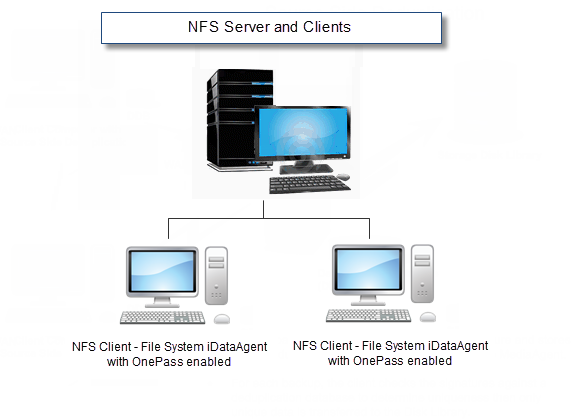
Use the following steps on all NFS clients.
Procedure
-
From the CommCell Browser, expand Client Computers > client > File System > archive_set.
-
Right-click the archiving_subclient, and then click Properties.
The Subclient Properties dialog box appears.
-
Click the Content tab.
-
Click Browse.
-
Select the NFS volume for archiving and then click Add.
-
Click Close.
-
Click OK.
-
Right-click the archiving_subclient, and then click Backup.
-
Select Incremental as backup type, and then select Immediate to run the job immediately.
-
Click OK.